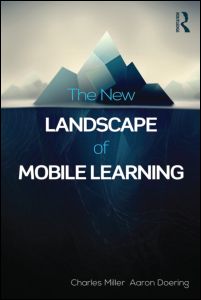4 Questions & Answers about Technology Integration (from a journalist to me)
A journalist, Emily S., is writing a piece about 1:1 technology initiatives for the Highland Lakes Newspapers (The Highlander, Burnet Bulletin, Llano County Journal, Lake Country Life) and requested to ask me some questions. I share the questions and my answers here.
Q: What are some ways technology has changed the typical classroom? What do you think is the biggest change (for teachers, for students)?
Technology does not inherently change classrooms. But some uses of technology can change the approach to instruction shifting it from teacher-centric, teacher-controlled to instruction and learning that is more student-centered. This is more likely to occur when the technology is put in the hands of the students, as opposed to technologies that are teacher-centric, such as projectors, teacher computers, grading and attendance software. Putting technology in the hands of the students can give the learners more agency in their learning, in which they might be able to choose the best way to engage in a task. Or student might even design an inquiry learning task.
Given that, though, 1:1 implementations do not always create such a student-centered learning environment. My research and others in the field also show school classroom environments in which students who all have computing devices simply take notes of teacher lectures or creating presentations that summarize textbook chapters. In these settings, the technology is having no impact toward changing pedagogy or learning.
The biggest change is vastness of information on the Internet and available apps. Schools think that they’ll eliminate textbooks in order to buy laptops or tablets. But this shifts the curricular development onto the shoulders of teachers who are not only trying to learn a new technology but now also have to curate an entire year’s curriculum using open educational resources (educational resources that are available on the internet for free) that are seemingly endless. While the idea of having teachers create their own curriculum and choose resources is amazing, this responsibility cannot just be dropped onto teachers’ shoulders with no notice, support, or resources for development.
Q: How can teachers avoid side-effects of technology, such as decreases in attention spans, being easily distracted?
The best way to avoid students from being distracted (daydreaming, shopping on the internet, ordering take-out for lunch, playing off-task games) is to create vibrant, interesting, motivating lessons that involve students in interactive ways that lead students to developing new knowledge (that solve real problems – even better if the problems are community-based!).
Q: Do you think students are apt to give up more quickly when the answers don’t come easily? (Students might get used to instant answers, in other words…)
Motivational theory puts forth that learners maintain motivation when given series of short, attainable goals that have importance. Designing instructional activities, then, would lead a teacher not to create assessments that have short, instant answers, but instead are complex problems that require inquiry. The answers are unique and are not necessarily known already by the teacher or the students. Through the inquiry, the teacher would work with students in developing small goals that, as each are completed, help the students move farther towards solving the larger problem.
Overall, students are not motivated by worksheets that ask for one answer, which reflects information easily found in textbooks or on the Internet.
Q: Do you think using technology in the classroom makes students less sociable? How can teachers avoid this pitfall?
For the most part, I do not think that technology in the classroom makes students less sociable. But it all depends on how the teacher organizes the use of technology.
If the teacher implements a “personalized” tutoring software in which students put on earphones and listen to problems on a computer screen and answer multiple choice questions individually, then YES this approach to the use of technology makes students less sociable.
If the teacher implements an inquiry-based lesson in which students (in groups) are using tablets to collect data about our social world, pull the data into data analysis software (such as spreadsheet or visualization tools) and find answers to the inquiry, then NO, technology IS supporting social learning, which is optimal for learning to occur.Most contemporary technologies are social and interactive technologies. Educational apps that do not have features that allow collaboration, sharing, and publication are not supportive of optimal pedagogy and learning.
The general public can simply reflect on what technologies motivate them to engage? They will most likely realize the technologies they are excited to be involved in involve small doable challenges (video games with levels), social interaction with other people (Facebook, twitter), interest-based social groups (the biking club, the knitting club), creating or sharing (e.g., a writers group, photography site).
AERA 2014 Presentations
Join us for our paper presentations at this year’s American Educational Research Conference in Philadelphia, PA.
Paper 1
Presenters: Joan E. Hughes, Michelle F. Read @MiShe11e, Sara J. Jones @sara_jones
Title of Paper: A Predictive Profile of Youths’ Web 2.0 Outside-School Activities
Day, Time, Location of Presentation: Saturday, April 5, 2:45-4:15 PM, Convention Center, Terrace Level, Terrace IV
Abstract: This quantitative study used multiple regression to identify predictors of middle school students’ Web 2.0 activities out of school, a composite variable constructed from 15 technology activities. Three middle schools participated in the study and 6th and 7th grade students completed an online survey. Independent predictor variables included school, gender, ethnicity, grade level, computer limits at home, assigned computer-based homework at school, total gadgets at home, Web 2.0 activities in school, traditional technology activities in school and three interaction variables. Results reveal a model explaining 25% of the variance, with statistically significant predictors including: school, ethnicity, grade, total gadgets, and the interaction of school and in-school Web 2.0 activities. Knowing what students do outside of school, and how in-school and out-of-school variables may impact such activity may assist educators in planning for technology in instruction and learning that both leverage what students are already doing or may wish they were doing, making learning motivating and connected to real life.
Paper 2
Presenters: Joan E. Hughes, Audrey De Zeeuw, Min Wook Ok
Title of Paper: Leadership and Vision in a High School 1:1 iPad Innovation in Practice
Day Time, Location of Presentation: Monday, April 7; 8:15-9:45 AM; Convention Center, Terrace Level, Terrace IV
Abstract: This research examines the school and district leadership practices, including setting direction, developing people, and making the organization work, in the first year of a 1:1 iPad innovation in practice at Hilly High School (HHS) in the southwestern United States. Participants included 6 district and 4 high school leaders. The study employed descriptive case study methodology with ethnographic elements including interviews and observations. Results depict a distributed leadership model across all leadership practices. Direction for the iPad innovation began with the superintendent’s noticing of a strategic planning technology gap, was solidified when leaders attended an Apple event, supported by a community valuing high achievement, and funded by the Board. Professional learning included short formal and a series of informal opportunities but overall was challenged due to budget cuts that reduced teachers’ time and technology integration support. Organizationally, infrastructural improvements to wireless networking were foremost. The district hired a mobile technology specialist mid-year to support integration efforts. Advisory input expanded to include pilot teachers, students, and a vision committee. Collaborations with the community were emphasized. This research reveals the importance of a distributed leadership network, a coherent yet flexible vision for the educational innovation, and openness and support for including new perspectives, such as from students and community members. Readers will need to generalize from the rich case description to their own contexts of practice or research.
New Book Chapter: iTeach and iLearn with iPads in Secondary English language arts
A book chapter I wrote with Gregory Russell (@mrgsrussell), “iTeach and iLearn with iPads in secondary English language arts,” is now out in print in the amazing book, The New Landscape of Mobile Learning: Redesigning Education, edited by Charles Miller and Aeron Doering. This research stems from my larger research study of a suburban high school in their first year of implementing iPads across their high school population. Following is a description of our chapter (note: since we wrote this chapter almost two years ago, there has been empirical research published on the topic.)
“iTeach and iLearn with iPads in secondary English language arts” Chapter Abstract
Tablet computers like the iPad seem to be well-suited for educational purposes, but no empirical research yet exists that examines its potential. This chapter shares the stories of Brett and Julie, two veteran high school English teachers who are integrating iPads into their classrooms for the first time as a part of a 1:1 iPad initiative at Hilly High School. We share an analysis of their practices, developed over the past year via weekly classroom observations, formal interviews and numerous informal discussions. From these risk-taking practitioners, we identify and discuss issues related to pedagogy, assessment, new media literacies, efficiencies, student behavior, engagement, distractibility, and academic integrity. Results indicate that the iPad improves the efficiencies of learning activities but also introduces new classroom management issues. Many teaching and learning activities with the iPad can be both engaging or distracting. Our findings may prove useful to districts, schools, and practitioners who venture to establish similar ubiquitous tablet-supported educational innovations.
The book is available here:
http://www.routledge.com/books/details/9780415539241/
http://www.amazon.com/The-New-Landscape-Mobile-Learning/dp/0415539242
As always, if you would like to read my chapter and are unable to get a copy, please email me at joanh @ austin . utexas . edu
AERA 2013 Presentation: iTeach and iLearn with iPads in Secondary Langauge Arts
Last week, Gregory Russell and I presented our recent research on the use of iPads in high school English language arts classrooms. We attended the American Educational Research Association annual conference, which occurred in San Francisco this year.
The following linked presentation is a slidecast with the actual presentation by Greg. Enjoy! And please let us know if you have questions or comments. We’d love to hear from you.
Update: Please note the audio slidecast feature has been discontinued in Slideshare effective April 30, 2014. After that date, please consult the notes added in the PowerPoint for the content that we shared. Or you may listen to the audiocast of the presentation using the following audioplayer:
CEC 2013 Presentation: Teaching and learning with iPads for high school students with disabilities
Please view and share the presentation “Teaching and learning with iPads for high school students with disabilities” by Minwook Ok and Joan Hughes. Minwook presented this paper for us at the Council for Exceptional Children conference in 2013. This presentation reflects research we’ve been conducting in a high school where all the students have iPads. This particular work reflects teaching and learning in a modified biology classroom.
SXSWedu proposal: Mythbusters: Year 1 in iPad classrooms
We have proposed a panel presentation for the SXSWedu conference, to be held in Austin, Texas in March 2013. Please go to our proposal page and vote to support our presentation to be included in the 2013 conference. Presentations are selected, in part, by crowd-sourced votes and comments, so please join in!
Mythbusters: Year 1 in iPad classrooms
Description
There are some wild claims about the impact iPads can have on PK-12 education, and more and more schools are moving toward 1:1 iPad initiatives…but what can schools realistically expect during the first year of a large scale iPad implementation (and beyond)?
In this panel, we will examine and debunk some of the myths related to the use of iPads in education. By doing so, we hope to help schools set reasonable expectations for the early stages of iPad integration. All phases of iPad implementation will be discussed from the moment the idea sparks into someone’s head to the implementation of iPads into school curricula and student learning.
Busted myths include:
- Access to iPads is all you need.
- Everybody wants an iPad.
- There are over 100,000 quality apps for learning!
- iPads will revolutionize teaching and learning!
- If you let students use iPads in class, they’ll always be off-task.
- iPads will save teachers time.
Questions Answered
- How to prepare? From day one of an iPad initiative, the technology must work. Adjustments to technology infrastructure are absolutely necessary, but beyond technical needs, there are a number of other preparatory tasks to achieve, including: completing administrative tasks (e.g. developing acceptable use policies), communicating with concerned parties (e.g. parents, board members), providing professional development (e.g. for teachers and technology specialists), and developing school norms.
- What happens to teaching and learning? Are iPads a panacea for revolutionizing education? In the first year, teaching pedagogies change little with the influx of the technology. Yet, opportunities for innovation are immense. Communication amongst students and teachers improves. New media literacies are prevalent, and the amount of time spent on administrative classroom practices decrease. With continued development and support, teaching and learning are apt to shift.
- How will iTeach and iLearn in the future? The key to transformations in teaching and learning is content-specific, teacher professional development. Identifying apps that specifically target content areas, student needs, and problems-of-practice (e.g. Celtx) is necessary to untap the full potential of the iPad technology cluster. iPad technology integrationists, teachers, curriculum specialists, and media specialists must collaboratively learn and innovate together. School leaders must model.
Tags
educational intervention, ipad, mobile, technology and pedagogy
Meta
Event: EDU
Format: Panel Discussion
Category: Best Practices and Pedagogy
Level: Beginner
Speakers
- Gregory Russell, The University of Texas at Austin
- Audrey De Zeeuw, The University of Texas at Austin
- Minwook Ok, The University of Texas at Austin
Organizer
Joan Hughes The University of Texas at Austin
Additional Supporting Materials
https://www.dropbox.com/s/jn459qq5hhir4bk/mythbusters_graphic_SXSWedu.jpg
iTeach & iLearn with iPads
I have begun a collaborative school-university research project examining: What happens to the culture of teaching and learning in a high school when iPad tablet technology becomes ubiquitous? Our project is called “iTeach and iLearn with iPads.”
In our digital society, schools are purchasing new technologies, like the iPad tablet, for teaching and learning. However, no research currently exists that examines how iPads and their software apps assist in students’ learning and teachers’ instruction in school subjects. Our ethnographic research examines one high school’s culture (knowledge, beliefs, and practices of students, teachers, school leaders, parents, and community) as they use iPads to participate in content learning and develop media literacy.